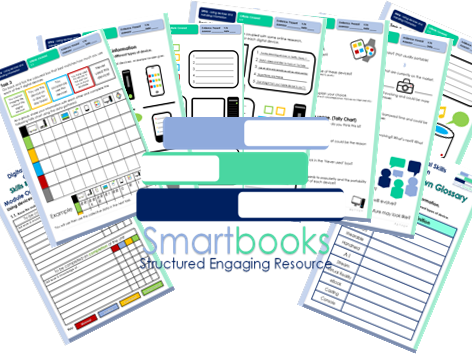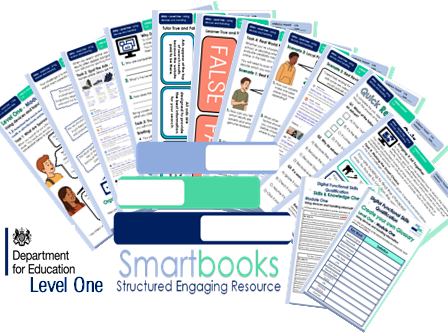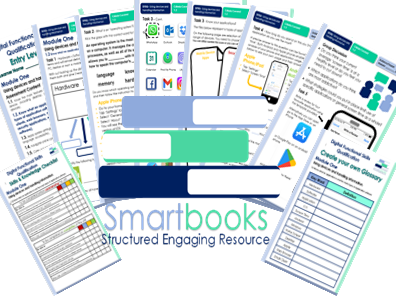Smartbooks
We offer an extensive range of engaging resource that are proven to educate learners of various ages and abilities. Our catalogue of workbooks cover an array of subjects including Functional Skills, Maths, English, Digital Skills, Retail, Employability, Social Development and Tutorials. Feedback is Key and we value your positive comments and constructive criticism. Post a review and we will send you another singular resource of your choice for FREE! Contact us at SmartbooksEd@outlook.com.